More of a note-to-self than a blog post… How to go about confirming NEO’s listed on the NEOCP.
The Minor Planet Center provides a Near Earth Object Confirmation Page. This lists objects that have been observed and are in need of follow up observations but have not yet received a designation (hence wont be in the mpcorb datafile).
Here we select the lower magnitude value of 20 (well be optimistic about our abilities! 19 would be more realistic). Enter the observatory code and near the bottom select to ‘suppress output at astronomical twilight’. This produces a ephemeris of the objects that are observable at present.
Keep a copy of these ephemeris! The positions can be worked out later from the orbit, but the motion and position angle can’t be easily determined later.
The orbits link on the resulting page can be used in TheSkyX to plot the location of the object. The epoch date format is explained here.
Now to imaging. Setting the location is easy enough, TheSkyX Orientation->Navigate lets you enter the RA and Dec. Getting the exposure time is the only tricky bit. The BAA lists a helpful formula:
Exposure time (mins) = FWHM of star image (arc secs)/rate of motion of asteroid (arc secs/min)
Assuming that I’m using the C9.25,f 6.3 focal reducer, and the atik314l binned 2×2 I have an image scale of 1.6 arcseconds/pixel. The SkyX image link will tell you the FWHM, but it’s typically about 3 pixels, so we have a FWHM in arcseconds of around 4. We get the rate of the object from the ephemeris. So for an object moving at 3″/min we could image for 1m20s. I’d err on the side of caution and use under a minute for that. Unless the object is bright it won’t show up on a single frame so we’ll need to stack in astrometrica.
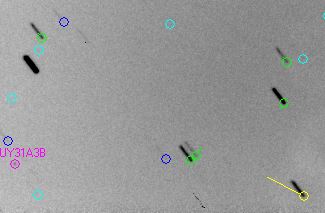 Here’s one of my follow-up images of UY31A3B on Christmas day 2013.
Here’s one of my follow-up images of UY31A3B on Christmas day 2013.