I use lithium iron phosphate (LiFePO 4) batteries for my Summit On The Air Activations, any any time I’m operating portable really with my Yaesu FT-817 or FT-897D. They give reliable power for a long period of time and crucially for me – don’t tend to explode as much as LiPo batteries! (search youtube for ‘LiPo explosion’ !)
They do however need a special charger – you cant just plug these into the charger you use for you NiMh AA’s. Unfortunately there are a lot of options for chargers out there, the majority of which on ebay etc. seem to be clones. Now I don’t mind buying clones of some products, but for things that are liable to lead to a fire if they fail I’d rather stick to branded originals. And the charger that I was advised to get and I’m still happy with is the SKYRC iMAX B6.
SKYRC take authenticity of their products seriously and the
iMAX B6 comes with a security hologram which you can scratch to reveal a security code to verify your charger on the skyrc website. I don’t know how ‘fakeable’ that is, but combined with being bought from a reputable seller I’m happy that my charger is genuine.

In the box for the iMAX B6 you get the charger itself and a set of cables for connecting batteries. I’ve put Anderson powerpole connectors on all my batteries and put those on one of the supplied cables so I can connect the batteries to be charged easily. Along with the sockets for the output leads are balance charging sockets for connecting the balance charge leads from the battery.

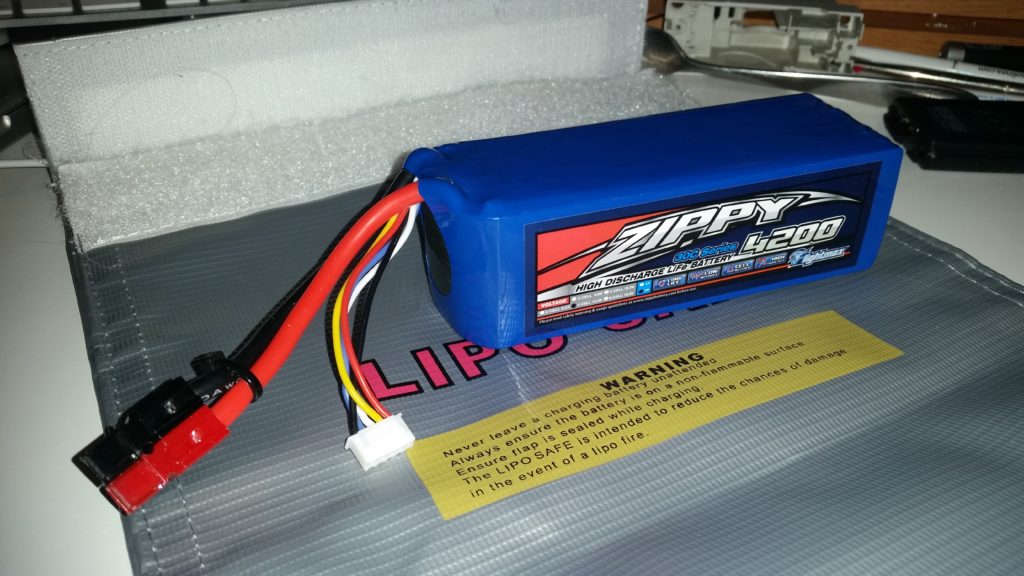
You don’t get a power adapter, at least not with my model. The iMax B6 takes 11-18V DC as input and I have a 12V 3A output on my PSU in the station so that’s not a problem.
Once you have selected LiFe as the charging type you are presented with ‘LiFe CHARGE’. What you probably want is ‘LiFe BALANCE’ here, and hitting the arrow buttons will make that appear. Balance charging is one of the reasons you’ll buy the iMAX B6. But the charger doesn’t remember this so you need to – other wise you won’t be getting a balanced charge.
And you want balanced charging. Our 4S battery is basically 4 individual cells and they will all be charged at the same time through the output leads. Then when one of the cells reaches the charged voltage charging stops. The problem here is that you’ll typically have one cell that charges that little bit quicker (or slower) than others and if you keep just using ‘CHARGING’ you’ll end up with an uneven charge in the cells.
Balance charging lets the unit sense the voltage of all the cells through the balance charging cable and when it detects one cell has reached the required voltage it will discharge it slightly through the balance lead and then charge everything up again. Although this takes longer (how much longer depends on how out of sync the cells are) it gives you all the cells at their maximum voltage.
Once you’ve selected ‘LiFe Balance’ then select the voltage (the ‘S’ number of your battery) and the current that you want to peak charge at. I’ve this set to 3.5A as that’s what my power supply provides and 13.2V(4S).
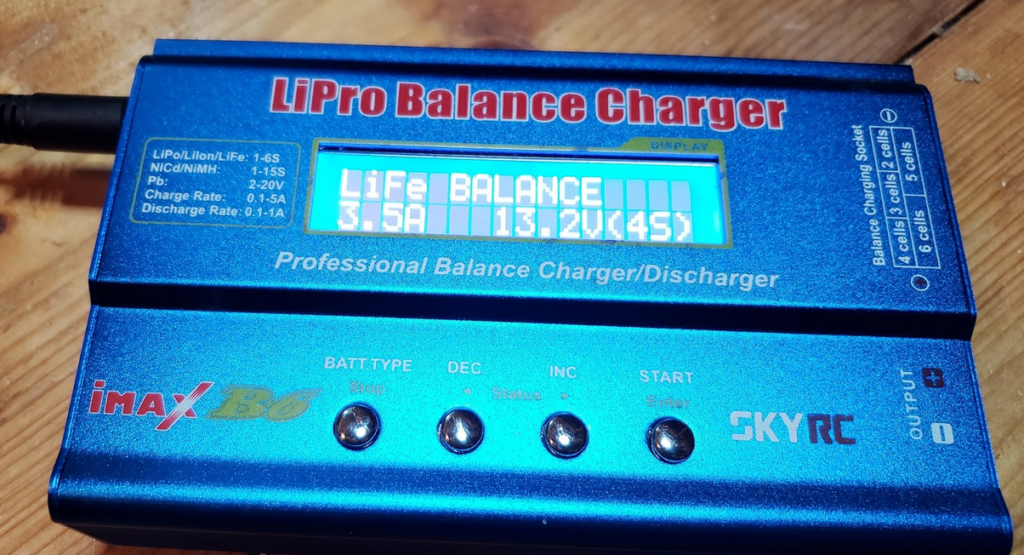
Now you are ready to go and hold down the Enter button. This will check that the batter is connected properly and if it is prompt you to confirm to start charging. If an error is detected (battery connections not being made, polarity backwards) an alarm goes off.
This was the charger that was recommended to me and I’ve no hesitation in recommending it to you. I’ve seen nothing in other chargers over the past couple of years to make me consider replacing it. And while it is more expensive than some other options, it’s a reliable solid charger that I trust.